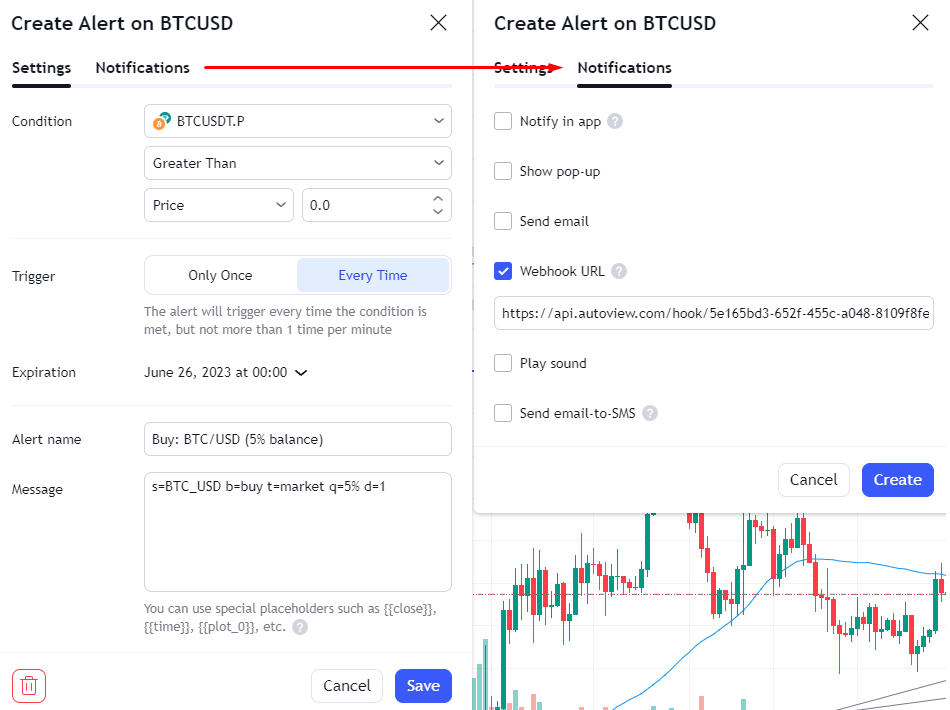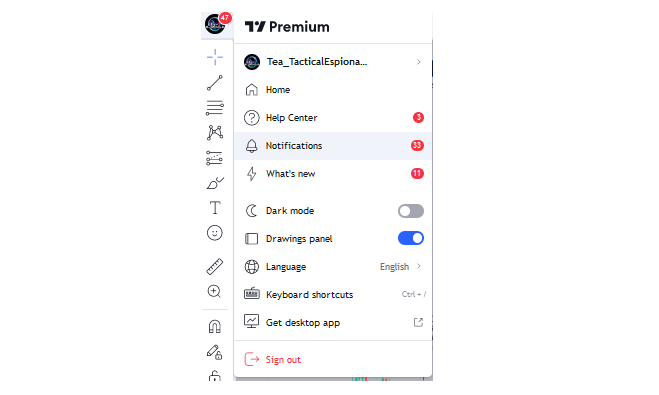Quick guide to link eOracle to popular platforms that allow for automated trading
Here is a quick overview of how to set up our indicator for use with the main auto-trading platforms.
Autoview
- Navigate to your charting platform or webhook provider.
We will use TradingView as our example. - Create Alert with the message the command of the action you want take.
- Under the Notifications tab, enabling and setting the Webhook URL will allow TradingView to send your message (commands) to Autoview.
- We recommend testing the…